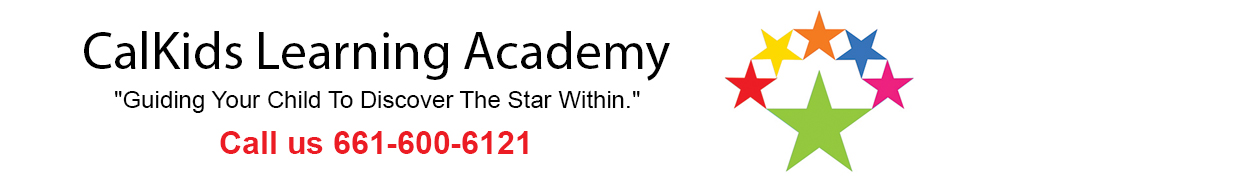How to Build a WordPress Website
Course Subject: How to Build a WordPress Website
Length of course: 6-week course, 1 class/week
Course Begins: April 19th, 2012 Thursdays, 7 – 8:30 PM
Type of course: Group
Homework: Yes, moderate
Cost: $250 (or bring a friend for only $100 more)
WordPress is the single most popular development tool for websites today.
Unlike Joomla and Drupal which require programming knowledge, WordPress sites are easy to construct and even easier to maintain.
In this course, you will create your own Website from installation through blogging. You will be able to add your own pages, create your own blog posts, manage comments, add widgets, photos, videos, and plugins to extend functionality– and upon completion you will have a fully functional, professional, easy-to-maintain website for your business.
Week 1: Websites, WordPress, Keywords, and Installation
- What is the purpose of a website?
- How a Website Works
- Why WordPress?
- What is WordPress and how does it work?
- Keywords & long-tailed keyword phrases drive everything!
- What Installation means
- How to Perform an Installation
- Logging In
Week 2: Basic WordPress Configuration
- Sitewide settings
- Bird’s Eye View & Navigation
- Look and Feel to YOUR Website (for YOUR business)
- Selecting the Theme – What (and what NOT) to do
- Where to Find Documentation
- Users & Permissions
Week 3: Accelerating WordPress Development using Weaver
- What is the Weaver?
- How to Download & Install the Weaver
- Selecting the Theme base
- Preparing to Modify Theme, Menus, etc. with a color picker
- Working with Pages
Week 4: Building the Website
- Organizing, Constructing, Publishing and Managing Pages
- Creating & Organizing Menus and Submenus
- Creating Widgets including image widgets for sidebars
- How to find and install Plugins (for Your Industry) and methods for installing
Week 5: WordPress – Media, Photos, Videos, Sliders
- The Media Library and how it works
- Understanding Jpeg, Gif, Png files (and where & when to use each)
- Resizing, Cropping, Lighting your photos, and more
- Resources for gathering public domain pictures
- Adding Media to a Post or a Page
- How to Install and Manage a videos
- How to Install a Slider
Week 6: WordPress – Blogs & Social Media
- What is a Blog and Why maintaining it is important
- Creating Tags & Categories
- Understanding and Managing the Tag Cloud
- Creating Blogs and Blog summaries
- Blog Curation: How to optimize blogging and safely reference others
- Managing Comments including Spam, Pings and Trackbacks
- How to create & place Social Media Buttons & Links
Note: Bring your laptop, or simply use our computers–WordPress is server-based so any development stays in one place and is accessible from any computer with internet access.
By the way, the starstudentslearning.com website IS 100% WordPress.
Hurry. Space is limited. Enroll now!
| The complete WordPress 9-hours live class PLUS private 1-on-1 support PLUS My Private Library tools and snippets $250 |
Everything on the left PLUS Bring a Friend for only $100 more $350 |